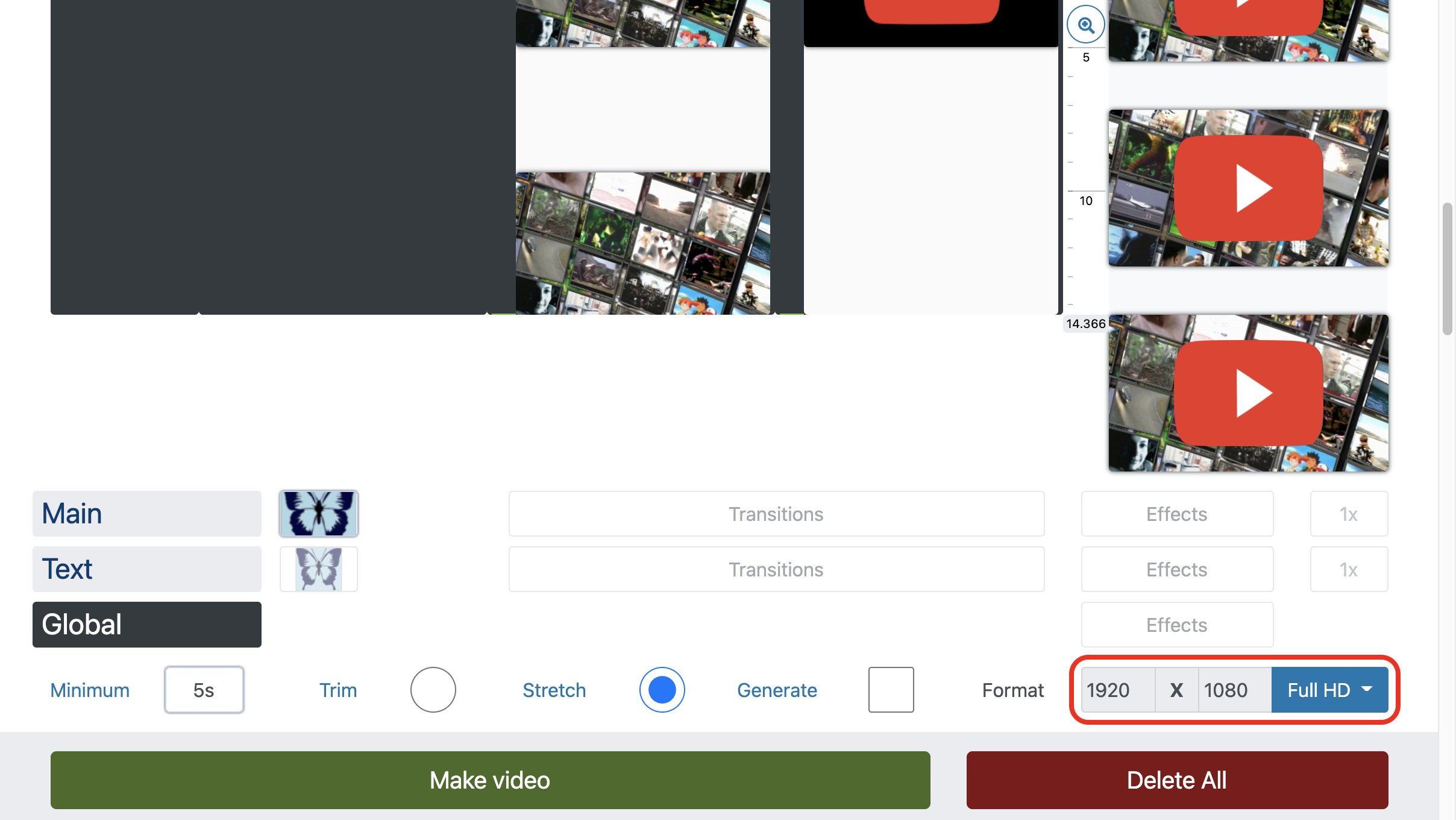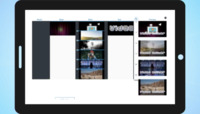How to make YouTube video
Just start with MovieMakerOnline.com Video Editor to create interesting YouTube videos. You don't have to register, download and install programs to start video editing. The finished video will not contain inscriptions and watermarks with the name of the service.
The video editor works in any modern browser on almost all devices with any operating systems - iPhone, Android, Mac, PC, macOs, iOs, Linux, Chrome OS and Windows.
To create YouTube videos, simply select the appropriate format. We recommend to choose a format not less than Full HD - 1080p: