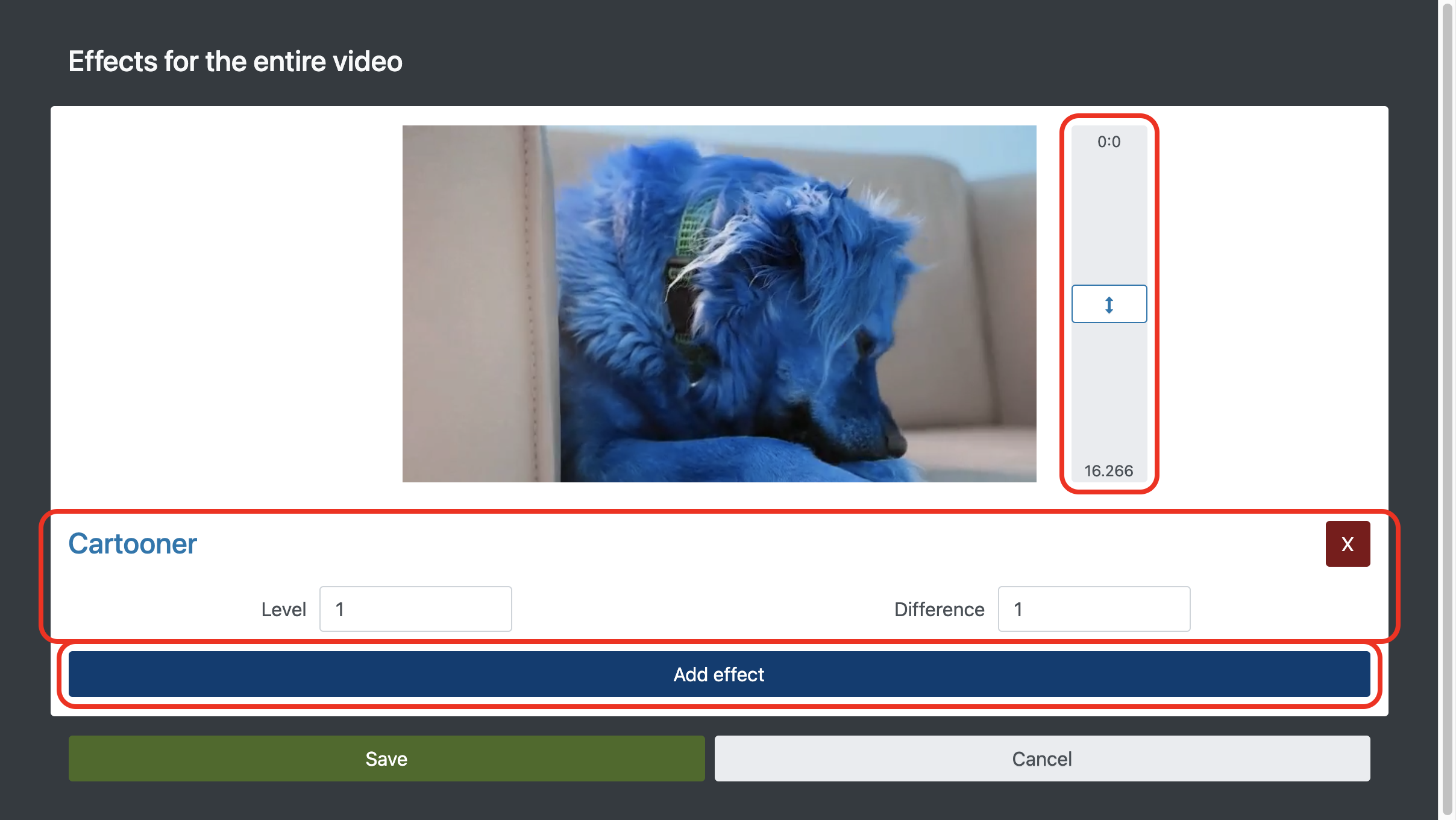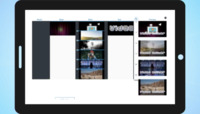Add effects to video
It covers visual transformation effects, transition animation effects:
- Add transition effects
- Add fade to black effect
- Add volume fade out effect
- Add mirror effect
- Add reverse effect
The video editor collection contains 30+ video effects: blur, sepia, old movie, various appearance effects and many others.
Effects are applied online, without registering and downloading programs. Use any current browser on any device - iPhone, Android, macOs, Windows, Linux and Chrome OS.
Applying effects is absolutely simple and easy and doesn't take a lot of time. The finished videos will not contain watermarks.
Let's look at how to apply effects in general.
1. Open Effects Editor
Effects are applied to the entire video, added to a layer or to a separate file through the editor button .
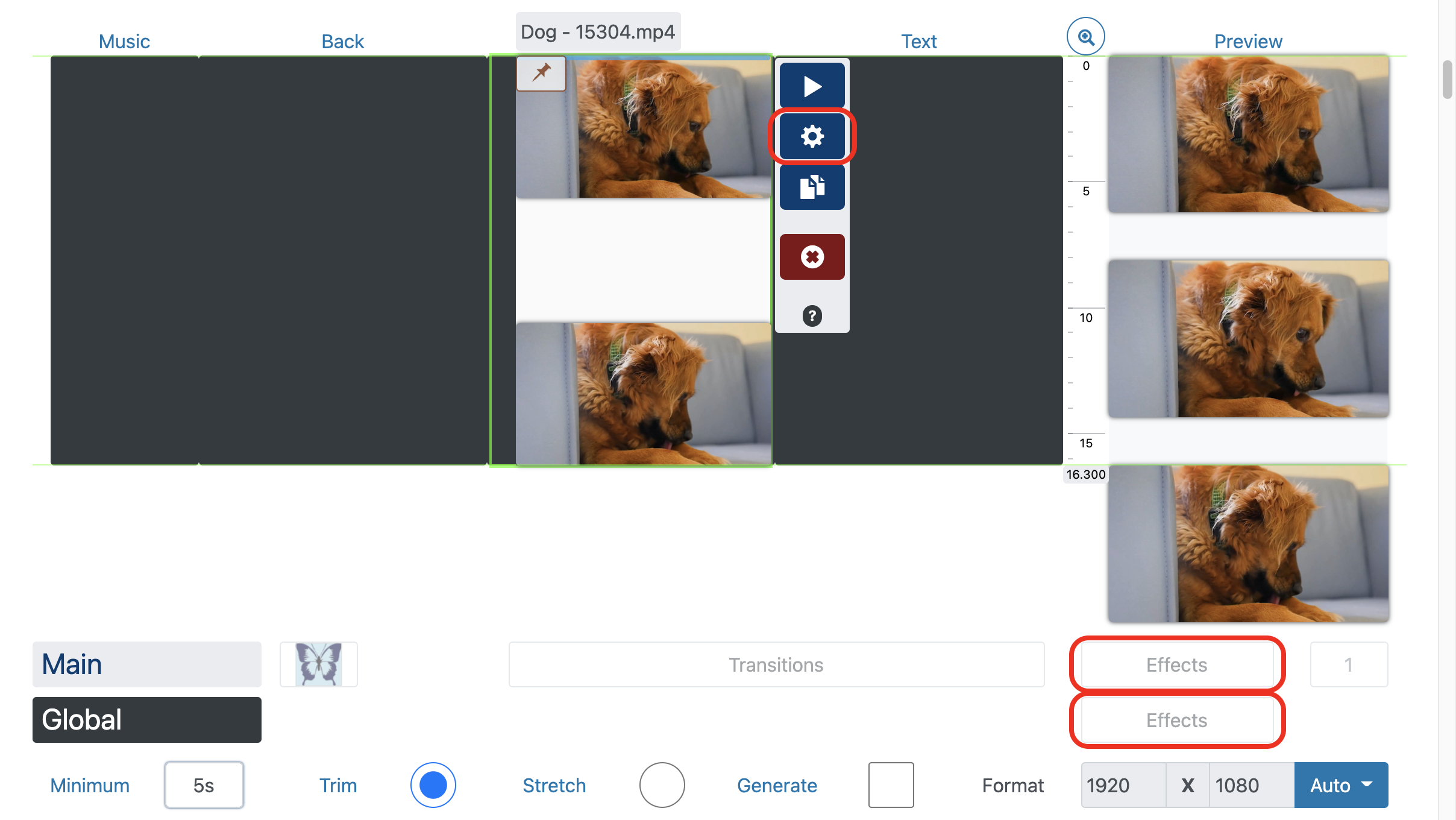
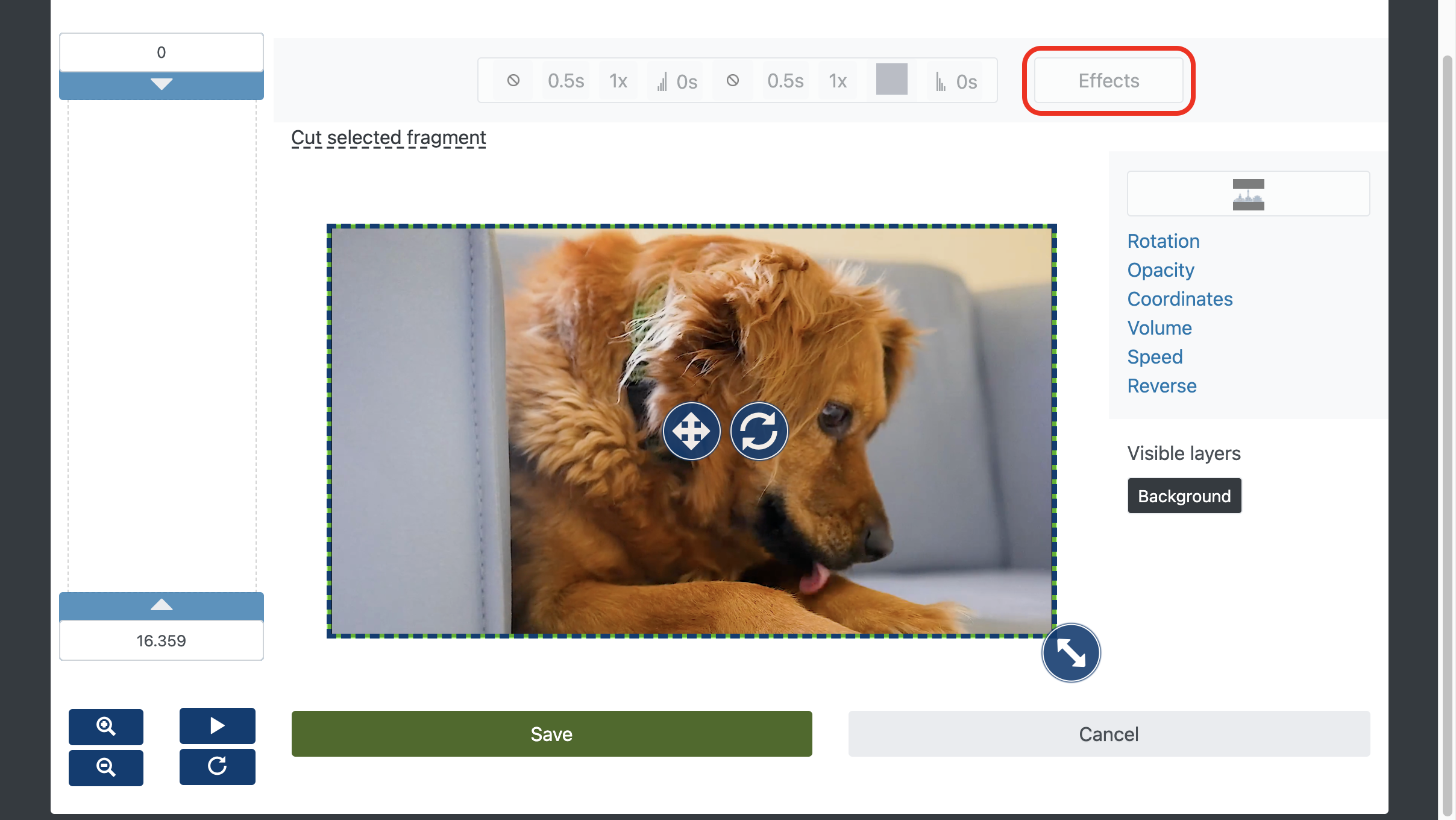
2. Add Effect
The "Add Effect" button opens the list of available effects.
If the added effect has parameters, they are displayed in the list. If you change the parameters, a preview will start. Select the preview moment with the slider on the right.
- Add blur background effect
- Add blur region effect
- Add black and white movie effect
- Add old film effect
- Add animation effect