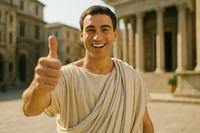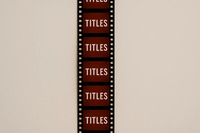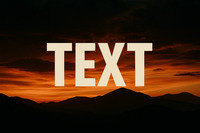What This Is: No Sign-Up
A full-featured video maker in your browser that works on iPhone, Mac, PC, Android, Windows, and Linux—no downloads, no installs, no apps. (If it has tabs, it probably works.) Start editing immediately.
Export videos without watermarks. (Yes, really. No tiny logo lurking in the corner.)
No Nagging: No Tricks.
All features are available without registration. No pop-ups begging for your email, no “unlock pro to trim a clip” nonsense. (We’re allergic to hoops.)
We won’t chase you around the internet with ads. If you like it, you’ll come back. If not—no hard feelings. (We’ll cope with ice cream.)

When Registration Helps: Cross-Device
Only needed if you want to combine files from different devices into one project. Example: phone clips + laptop voiceover + tablet screenshots in a single timeline. (Cross-device teamwork needs a name tag.)

Quick Start: 60-Second Tour
Smart Workflow Tips
Keep clips labeled (Short names = long life). (We support both chaos and order—choose wisely.)
Balance audio: lower background music under voice, raise key moments, fade gently. (Your ears will thank you.)
Use short text lines for mobile viewers. Big fonts, big wins. (Tiny text screams “pinch to zoom.”)